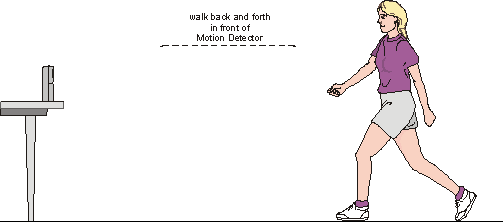
Name _______________
CBR set-up
1.) Connect the CBR to your calculator using the link cable.
2.) Press the APPS key
3.) Scroll down to EASYDATA and press enter.
4.) Clear out an area so that you can walk for at area of at least 3 meters in front of the CBL. Stand at least 50 cm away from the CBL as it does not pick up any motion that is closer than this. Look at figure below:
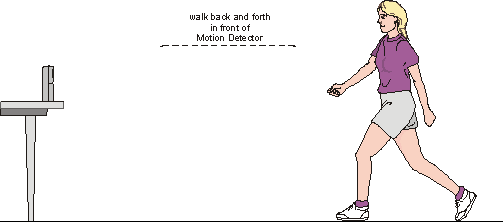
5.) Hit the START by pressing on the ZOOM key at the top of the calculator.
6.) To repeat hit MAIN by pressing on the TRACE key at the top of the calculator Do this until you have all of the graphs done.
7.) When finished hit 7: QUIT and answer the questions.
| Predicted Graph | Actual graph |
| 1.) Standing at 5 feet in front of the CBR and not moving
|
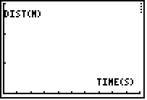
|
| 2.) Walking away at a slow constant velocity
|
|
|
3.) Walking away at a fast constant velocity
|
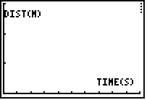
|
| 4.) Walking away at an increasing velocity
|
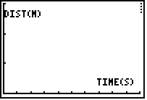
|
| 5.) start away and walk towards the CBR at a slow constant
velocity
|
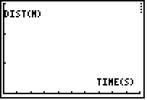
|
| 6.) Start away and walk towards the CBR at a fast constant
velocity
|
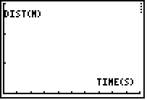
|
|
7.) Start away from the CBR and walk at an increasing velocity
|
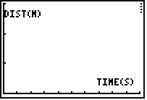
|
Questions:
1.) What characteristic of the line shows the direction that you are walking?
2.) What characteristic of the line shows the speed you are walking?
3.) Is it possible to walk so that the line is straight up and down in a vertical direction? Explain why or why not.
4.) Sketch a D vs. T graph for a person who walks away at a constant velocityfor 5 seconds, stands still for 5 seconds, and then walks back at a constant velocity to the CBR for 5 seconds.
5.) Sketch a D vs. T graph for a person who walks away from the CBR at a constant velocity and than walks toward the CBR at a constant velocity.
6.) Sketch a D vs. T graph for a person who walks away at a constant velocity and then slowly comes to a stop.